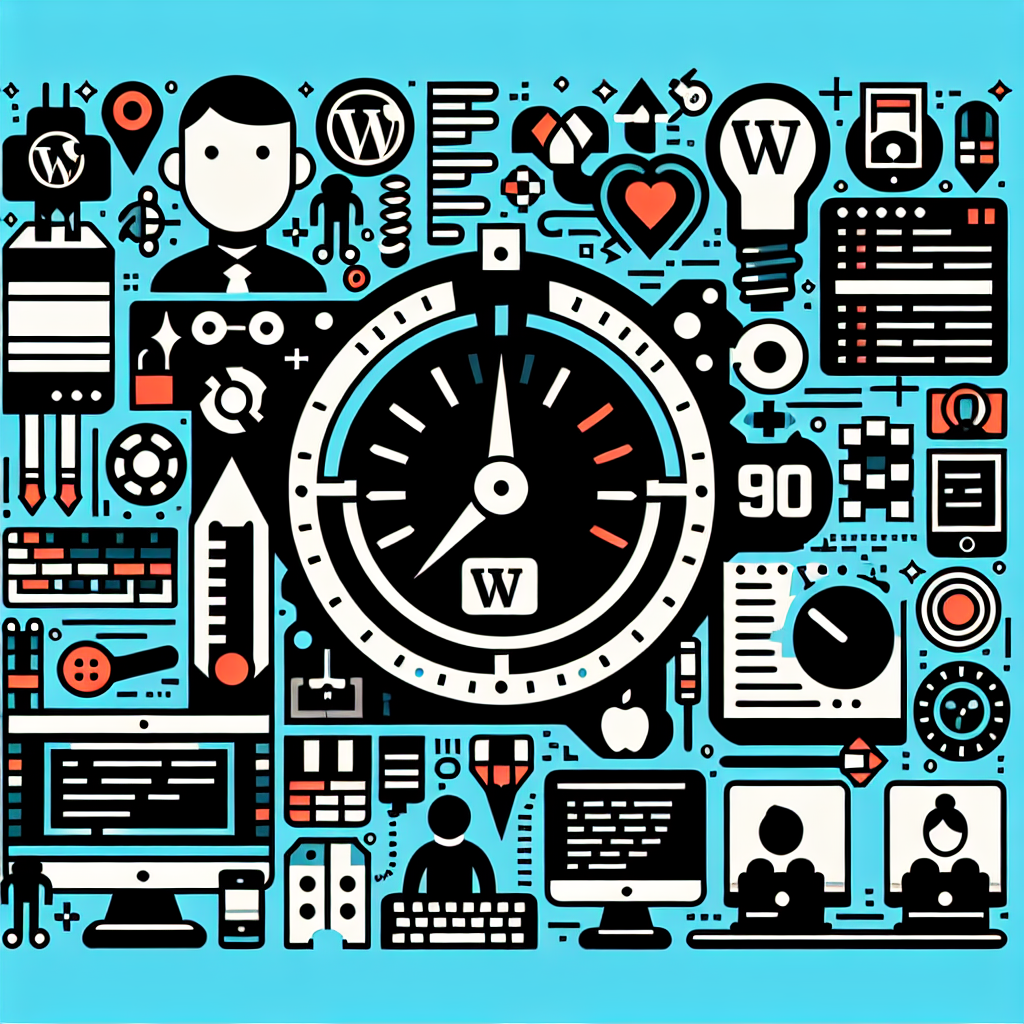How to Speed Up Your WordPress Site: A Beginner’s Guide
Speeding up your WordPress site is crucial for enhancing user experience, improving SEO, and maximizing conversions. Follow this beginner’s guide to make your WordPress site faster and more efficient.
Why Speed Matters
- Better User Experience: Faster sites make users happier, reducing bounce rates and increasing engagement.
- Improved SEO: Google considers site speed as a ranking factor. Faster sites tend to rank higher in search results.
- Increased Conversions: Faster sites lead to better conversion rates, meaning more leads and sales.
Analyze Your Current Speed
Choose a Lightweight Theme
- Use themes optimized for speed like Twenty Twenty or GeneratePress.
- Avoid heavy themes with lots of features you don’t need.
Optimize Images
- Compress images using plugins such as Smush or EWWW Image Optimizer.
- Use proper image formats like WebP for better compression.
Use a Content Delivery Network (CDN)
- Employ CDNs like Cloudflare or MaxCDN to distribute your content globally.
- CDNs reduce latency and improve load times.
Implement Caching
- Use caching plugins such as W3 Total Cache or WP Super Cache.
- Configure browser caching and object caching for better performance.
Minify and Combine Files
- Minify CSS, JavaScript, and HTML using plugins like Autoptimize or WP Fastest Cache.
- Reduce the number of HTTP requests by combining files.
Optimize Your Database
- Clean up your database using plugins such as WP-Optimize or Advanced Database Cleaner.
- Remove unnecessary data like spam comments and post revisions.
Enable GZIP Compression
- Enable GZIP compression to reduce the size of your files. You can use plugins like WP Rocket which includes GZIP compression.
- Alternatively, add code to your .htaccess file:
<IfModule mod_deflate.c>
AddOutputFilterByType DEFLATE text/plain
AddOutputFilterByType DEFLATE text/html
AddOutputFilterByType DEFLATE text/xml
AddOutputFilterByType DEFLATE text/css
AddOutputFilterByType DEFLATE application/xml
AddOutputFilterByType DEFLATE application/xhtml+xml
AddOutputFilterByType DEFLATE application/rss+xml
AddOutputFilterByType DEFLATE application/javascript
AddOutputFilterByType DEFLATE application/x-javascript
</IfModule>
Use a Reliable Hosting Provider
- Choose a hosting provider known for performance, such as SiteGround or Kinsta.
- Consider managed WordPress hosting for better speed and reliability.
Limit External Scripts and Plugins
- Reduce the number of external scripts like fonts and ads.
- Deactivate and delete any unused or unnecessary plugins.
Lazy Load Images and Videos
- Use lazy loading to delay the loading of images and videos until they are needed. Plugins like a3 Lazy Load can help.
- Lazy loading can significantly reduce initial page load time.
Optimize Your Homepage
- Show excerpts instead of full posts.
- Reduce the number of posts displayed on the homepage.
- Remove unnecessary widgets and plugins from the homepage.
Update WordPress Regularly
- Regularly update WordPress core, themes, and plugins to ensure optimal performance and security.
- Remove any outdated themes and plugins that you don’t use.
Use Accelerated Mobile Pages (AMP)
- Implement AMP to ensure faster load times on mobile devices. You can use plugins like AMP for WP.
- AMP optimizes your site for mobile users, which is crucial as mobile traffic increases.
By following these steps, you’ll be well on your way to speeding up your WordPress site and providing a better experience for your visitors. Regular maintenance and optimization can go a long way in ensuring your website remains fast and efficient.